Prepare for your Online Bill Pay upgrade on Tuesday, May 28, 2019.
During PFB’s system enhancement, which is scheduled to begin on Wednesday, May 22, 2019, through Tuesday, May 28, 2019, your Bill Pay will be disrupted for a short time. This system enhancement DOES NOT require you to re-enter your existing biller relationships or alter your recurring or future dated payments. For eBill users, there WILL be one additional step required, and you may temporarily receive a paper bill in order to initiate your payment. If you have automatic payments in response to an eBill presentment, they will be discontinued until you have re-enrolled into the eBill service. If your Bill Payment is set to be paid/process on Friday, May 24, 2019, there will be 1 business day delay. So, this means the payment will not be processed until Tuesday, May 28, 2019. Please adjust your payments for this delay.
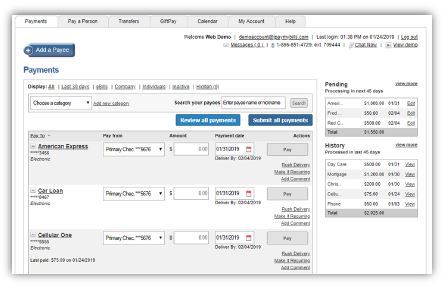 Here’s what you can expect when your Online Bill Pay upgrades on Tuesday, May 28, 2019:
Here’s what you can expect when your Online Bill Pay upgrades on Tuesday, May 28, 2019:
-
You will be prompted to create an answer a challenge phrase the first-time logging into your Online Bill Pay account. This is an enhanced security that happens when making changes to your Bill Pay profile info.
-
All of your payees and any scheduled payments will automatically carry over to the new system.
-
12 months Bill Pay history is provided for both retail and business
eBill Monitoring Directions
On Thursday, May 16, 2019, eBill links will no longer be available in your current Bill Pay. If you currently are using eBill we recommend that you make a list of the eBills you are currently receiving, noting the following:
- The payee name
- Due date of the last bill received
- Date paid (if paid before the system enhancement)
- Amount paid (if paid before the system enhancement)
Following your normal log-in, you will see links on your biller list inviting you to “Set up eBills”. Simply click the link and follow the online instructions. Upon re-enrollment of the eBill service, your billers may provide a duplicate bill. Please review your list against the bills presented and watch for any of the following situations:
The bill presented is for the next month than the one on your list – PAY this bill. The bill presented is for the same month and amount as the one on your list –this is a duplicate bill, only pay if you have not paid before the system enhancement. If you have paid it before the system enhancement, click FILE BILL.
- A paper bill was received in the US Mail – pay this bill and watch for eBill in the coming months.
- No bill was presented nor received in the US Mail around the usual receipt date -contact the biller and verify your account due date and amount due.
It is also recommended that prior to Thursday, May 23, 2019, you record the last eBill received and paid in order to monitor the flow from eBill to paper and then back to eBill.
Please follow the eBill Monitoring Directions below to assist you in re-enrolling in the eBill service. If you have a question, please contact PFB Toll-Free at (800) 684-8118.
eBill Online Enrollment
eBills (electronically presented bills) is a great way to efficiently pay your bills online. You receive an email notification that a bill is ready to be paid. You can then review it prior to submitting payment.
Please follow the eBill Guide below to assist you in re-enrolling in the eBill service. If you have a question, please contact PFB Toll-Free at (800) 684-8118.
