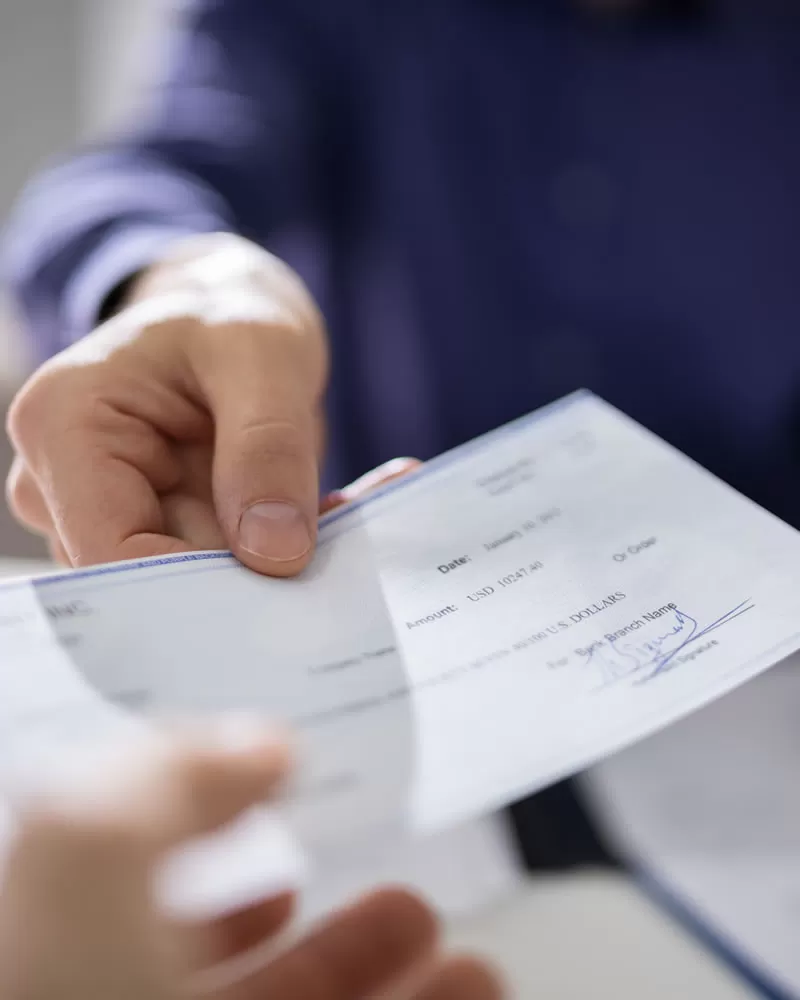We know you by first name here.
We pride ourselves on offering you the hometown touch, complete with unparalleled customer service.

We’re more than just a bank. We roll up our sleeves and get involved—whether it’s through financial education, raising fraud awareness, volunteering, or supporting local events and causes all year long. Because here, people helping people isn’t just a saying—it’s how we live.
Our friendly team takes the time to understand what matters most to you, so we can offer solutions that fit your unique journey. Together, we’ll build a strong financial foundation today and help you create a legacy that lasts for generations.
Manage Your Money
Bank anytime, anywhere with ease. Learn more about Online Banking at Planters First Bank.
Fraud Protection
Planters First Bank will never call, email, or otherwise contact you to request your access ID, password, or other login credentials. If you receive such a request, do not provide any information.
Keep us in the loop
Keeping your information up-to-date is the best way to secure your account and ensure you never miss an important message from us.
Our 129 years of experience help your daily experience.
Financially speaking, you have places you want to go. We have the expertise that can get you there. From guiding you to the right products and services to offering financial education, we’ll help you feel informed and confident every step of the way.
Your Hometown Financial Partner
At Planters First Bank, we’re proud to offer a secure banking experience that keeps your money right here at home—helping our community grow and thrive. By combining the latest technology of a bigger bank with the caring, personal service you expect from a hometown bank, we make banking safe, simple, and convenient for you.
Whether you're opening your first checking or savings account, purchasing your first home, or beginning your first business, we're here to make your financial dreams come true.
Get in touch if you're seeking a more personalized banking experience.
You can't beat the service. Every member of the team is always willing to help with whatever issue- big or small. In this day and time, it is hard to find a bank that gives you the true feeling of a community bank like PFB does.